Visual Studio is not recognizing the @Componetn or @View Data annotiations? Does anyone know why this might be occuring.
Update 1
My index.html file
<!DOCTYPE html>
<html>
<head>
<title>Angular 2</title>
<meta charset="utf-8" />
</head>
<body>
<my-app></my-app>
<script src="https://github.jspm.io/jmcriffey/bower-traceur-runtime@0.0.87/traceur-runtime.js"></script>
<script src="https://jspm.io/system@0.16.js"></script>
<script src="https://code.angularjs.org/2.0.0-beta.2/angular2.dev.js"></script>
<script>System.import('app');</script>
</body>
</html>
My app.ts file
import {Component, View} from 'angular2/core';
import {bootstrap} from 'angular2/platform/browser';
import {NgFor} from 'angular2/common';
@Component({
selector: "my-app",
})
@View({
templateUrl: 'mainForm.html',
directives: [NgFor]
})
class TodoAppComponent {
todos: Array<Object>;
constructor() {
this.todos = [{ text: "Try Second", done: true }]
}
get() {
return this.todos;
}
add($event, newtodo) {
if ($event.which === 13) {
this.todos.unshift({ text: newtodo.value, done: false });
newtodo.value = ''
}
}
markAsDone(todo) {
todo.done = !todo.done;
}
}
bootstrap(TodoAppComponent);
Update 2
Update 3
This was already in my tsconfig.json
{
"version": "1.7.6",
"compilerOptions": {
"target": "es5",
"module": "commonjs",
"declaration": false,
"noImplicitAny": false,
"removeComments": true,
"noLib": false,
"emitDecoratorMetadata": true
},
"filesGlob": [
"./**/*.ts",
"!./node_modules/**/*.ts"
],
"files": [
"./app.ts",
"./typings/angular2/angular2.d.ts",
"./typings/es6-promise/es6-promise.d.ts",
"./typings/rx/rx-lite.d.ts",
"./typings/rx/rx.d.ts",
"./typings/tsd.d.ts"
]
}
My Directory Structure, node_nodules to big to expand