I am trying to distribute a version of my Mac app outside the Mac App Store. I have duplicated my target, signed it with "Developer ID", removed iCloud capabilities, created a new entitlements file in which I removed the iCloud and APS entitlements and referenced this in the new target. The target builds and archives just fine, but when I attempt to validate it using "Validate a Developer ID-signed Application", I run into an error:
Just before the validation step, there is this screen:
So the app bundle has the correct number of entitlements, but the "A" folders are showing a different number, and do indeed contain the com.apple.developer.aps-environment entitlement. Where is this coming from, why is it different from the app's specified entitlements file, and how do I go about editing it?
EDIT: adding target's code-signing settings in Xcode, if that helps:

