I need to execute a long running webjob on certain schedules or on-demand with some parameters that need to be passed. I had it in a way where the scheduled webjob would put a message on the queue with the parameters and a queue message triggered job would take over - OR - some user interaction would put the same message on the queue with the parameters and the triggered job would take over. However for some reason the triggered function never-finishes - and right now i cannot see any exceptions being displayed in the dashboard outputs (see Time limit on Azure Webjobs triggered by Queue)
I m looking into whether I can execute my triggered webjob as an On-demand webjob and pass the parameters to it? Is there anyway to call an on-demand web job from a scheduled web job and pass it some command line parameters?
Thanks for your help!