I use JXA to script workflows for Alfred 2 and recently tried to run a script from within another script. I need to pass some text between the scripts, so I decided to use parameters, but whenever I try to pass a string, a number, an array or anything else that isn't an object to it, it gives the error "Error on line 4: Error: An error occurred.". If I do pass an object, the second script (the one being run by the first script) receives an empty object rather than the one passed to it. The same happens when the first script is an AppleScript, but if the second script is an AppleScript, it all works perfectly. Passing arguments through osascript from the command line also works. Is the API broken or is there something that I'm doing wrong?
First script:
var app = Application.currentApplication();
app.includeStandardAdditions = true;
app.runScript(new Path("/path/to/second/script.scpt"), { withParameters: "Hello World!" });
Second script:
function run(args) {
return args;
}
Edit:
If the second script is edited as below, the dialogue is displayed but the runScript method of the first script still returns an error.
function run(args) {
var app = Application.currentApplication();
app.includeStandardAdditions = true;
app.displayDialog(args.toString());
return args;
}
Edit 2:
The runScript function actually seems to be working perfectly other than the problem with the parameters. The error isn't actually being thrown, just displayed by the Script Editor, and execution continues after the call to runScript as if nothing had happened. The returned value also work perfectly, despite the parameters not working.
A note about Alfred 2 workflows
To run some code in Alfred 2 (triggered by a search, keyboard command, etc.), it must be typed into a box in the app, not in a file.
 The box to enter code in is very small and does not provide syntax highlighting, and this makes editing code difficult and annoying. For smaller files, it is okay, but for larger files it is easier to use a short script to run a script file. I've tried Bash, which would be the simplest option, but Alfred 2 does not provide an option to escape single quotes. I also cannot use script libraries (to my knowledge, correct me if I'm wrong), as the code is not in a script bundle and all of the required files need to be within the same folder (for exportation reasons).
The box to enter code in is very small and does not provide syntax highlighting, and this makes editing code difficult and annoying. For smaller files, it is okay, but for larger files it is easier to use a short script to run a script file. I've tried Bash, which would be the simplest option, but Alfred 2 does not provide an option to escape single quotes. I also cannot use script libraries (to my knowledge, correct me if I'm wrong), as the code is not in a script bundle and all of the required files need to be within the same folder (for exportation reasons).