I want to include a ternary plot in a shiny app. I'm use package ggtern.
When I run the following code:
dd <- data.frame(x=c(3,1,5), y=c(45,29,10), z=c(10,45,94),
ss=c(58,75,109))
ggtern(data=dd,
aes(x=x,y=y,z=z)) +
geom_mask() +
geom_point() +
Larrowlab("var1") + Tarrowlab("var2") + Rarrowlab("var3") +
theme_showarrows() +
theme(tern.axis.arrow.show=T)#,
#tern.axis.text.show=F)
I get:
Inside a shiny app:
library(ggtern)
library(shiny)
## data ####
dd <- data.frame(x=c(3,1,5), y=c(45,29,10), z=c(10,45,94),
ss=c(58,75,109))
################
runApp(
## UI ####
list(ui = (basicPage(
headerPanel("ternary test"),
mainPanel(
plotOutput("gg", click = "plot_click")
)
)),
## server ####
server = function(input, output) {
output$gg <- renderPlot({
ggtern(data=dd,
aes(x=x,y=y,z=z)) +
geom_mask() +
geom_point() +
Larrowlab("var1") + Tarrowlab("var2") + Rarrowlab("var3") +
theme_showarrows() +
theme(tern.axis.arrow.show=T)#,
#tern.axis.text.show=F)
})
}
))
I get this:
Why the differences? Is this a bug? Anyway around it?
Thanks, António