I need to separate the checkintime column as AM as checkin and PM as checkout;
I need to separate the checkintime column as AM as checkin and PM as checkout;
Try this query .. in like clause add your search criteria.
SELECT CASE
WHEN checktime LIKE '%AM%' THEN LEFT(checktime, Charindex(' ', checktime) - 1)
ELSE name
END,
CASE
WHEN checktime LIKE '%PM%' THEN RIGHT(checktime, Charindex(' ', Reverse(checktime)) - 1)
END
FROM YourTable For more check here
Or try this solution -
select ParsedData.*
from MyTable mt
cross apply ( select str = mt.String + ',,' ) f1
cross apply ( select p1 = charindex( ',', str ) ) ap1
cross apply ( select p2 = charindex( ',', str, p1 + 1 ) ) ap2
cross apply ( select Nmame = substring( str, 1, p1-1 )
, Surname = substring( str, p1+1, p2-p1-1 )
) ParsedDataFor more info click here
I have developed an Attendance system few days ago. Most of the time attendance machines just save a log for your entry. If an employee punches 5 times there will be 5 entry in that day for that employee. What I did I separated all the entries for a single day of an employee and took the first and last entry for check-in and check-out. Querying with AM/PM is not a good idea, both check-in or check-out can be AM or PM.