What is the value of the "Ch" indicator in Visual Studio? How does it differ from "Col"? It doesn't seem to; the status bar at the bottom of the VS editor keeps you apprised of where you are in the code editor, giving you a line (LN) number, column (Col) number, and a character (I think) number (Ch), such as:
It seems the "Col" and the "Ch" are in lockstop, and that makes sense: each "column" is one character wide. If I'm right, what's the use of showing both? If I'm wrong, when can "Col" and "Ch" differ in value, and why would anyone care? My intuition (even men have it some times, even though it's usually wrong, in my experience) nudges me that this may have something to do with alternative character sets or something...