How can I change the Projects Runtime Platform?
(standard NetBeans [8.1] Java Project [Java Application])
Details:
- using Ubuntu with NetBeans 8.1
- I have installed JDK 1.6, JDK 1.7 + JDK 1.8
- My projects platform is Java 6.
- My systems default Java is Java 7.
- NetBeans-IDE was started with Java 8.
When I run the project via the IDE (Run project), the Project-Platform is used (which is Java 6).
I cannot change the Runtime Platform!
It's always: Project Platform
I tried to Manage Platforms..., but I still can't change the value of the Runtime Platform-ComboBox.
EDIT:
As I wrote in the comments, I don't want to change the Project-Platform.
The project should be compiled with Java 6 but run with Java 8 (when click on Run project).
What I want is:
Project-Platform = Java 6 (used to compile),
Runtime-Platform = Java 8 (used to run).