I have a textbox that I would to disable so users can't enter in any text they want. To choose a driver they must click on the magnify glass image and a list of drivers appears.
When they select a driver from the list, it populates the driver into the textbox. But when I go to save it, it value comes in as blank so no driver gets saved. The problem is setting the textbox to Enabled = false.
txtDriverName.Enabled = false;
If I remove this line the driver will save. But disabling the textbox saves a blank value. How do I stop users entering text in the textbox but still save the value that gets populated from the list?