Is it possible to have both Magnolia Public and Author under 1 instance in Jelastic? If so, how?
1 Answers
According to your request, I'm glad to inform you that you can easily deploy Magnolia Public and Magnolia Author under 1 instance. As a first step, you should deploy the primary Magnolia application, you can find out that it's can be done in-one-click with help of the appropriate Magnolia CMS widget at our Marketplace in the Portal/CMS section.
You can manage your applications and files there using Jelastic dashboard, FTP, WebDav or SSH access. In your case there is necessary to establish the SSH Access to the Tomcat instance and perform the following:
cd /opt/tomcat/webapps/ && cp ROOT.war ROOT2.war
After the copying was finished restart the Tomcat instance. Having reached this goal, you will obtain two separate Magnolia CMS applications. Installed files are located at webapps directory which after the mentioned above actions will have two contexts
According to the official Magnolia documentation, it will be necessary to provide the changes in corresponding configuration files also, it should be mentioned that the copied Magnolia application will have the same settings as an original context ROOT so before the performing the required changes you should create another DB at your MySQL instance and then specify it for using of the second/copied application. As a result, you will have two independent Magnolia application one of which could be set Public mode and another one to Author.
- 1,394
- 6
- 30
- 48
- 1,993
- 1
- 10
- 13