I have been using TeamCity 9.0.5 for a while now. But today when i started up the server i was greeted with the "TeamCity First Start" which i had last seen some months ago. I also see the version at the bottom has changed from 9.0.5 to 9.1.4.
I did not run any updates so i am wondering what happened. Also, it expects to find the data directory at "/root/.BuildServer" now and the "/root/" does not exist. I have all projects and TC data stored at "home//.BuildServer" but it's not picking that up.
So, the question why did it really upgrade on it's own? Also, how do i setup the data directory path? I have looked at official link like this but everything seems fine according to that. I have the teamcity-startup.properties file which points to correct path.
I have added the screenshot for further clarification.