So i currently have a ViewController that has a tableView in it with a tab bar on the bottom. Its basically an instagram clone. However, i built all the tableView functionality and am now just getting around to playing with the tab bar items to segue to new view controllers.
I cant figure out how to attach my already created tab bar(which is inside a regular view controller) to other view controllers in IB.
The ctrl+drag from the newly created view controllers to my MAIN view controller doesn't work. It doesn't provide an option to create a view controller segue.
Below is an image of my current view controller and a brand new one to the right