I' reading out the versions of my List with the following code:
string fileUrl = "/sites/dev1/MyTool/Lists/TicketsList/1_.000";
FileVersionCollection fileVersionCollection;
File file = clientcontext.Web.GetFileByServerRelativeUrl(fileUrl);
fileVersionCollection = file.Versions;
clientcontext.Load(file);
clientcontext.Load(fileVersionCollection);
clientcontext.ExecuteQuery();
This works fine and I get a FileVersionCollection object back.
Is it possible to get the information about the changes as you can see in screenshot?
I want to get little reports, e.g.
- How long was ticket XYZ in status "New"
- Who changed this?
- ...