I'm working on android application and I'm trying to write arabic number inside arabic end of ayah symbol () into textview. I've tried to write the end of ayah symbol then the arabic number without any space but it didn't work. I'm using uthmani font.
I want to display it like this picture:
This is part of the code
NumberFormat nf = NumberFormat.getInstance(Locale.forLanguageTag("AR"));
temp+=" "+"\u06DD"+String.valueOf(nf.format(count))+" ";
"\u06DD" is the encoding of () in java.
The result became like this: