Everytime I build my solution I get the following warning:
Warning Could not resolve this reference. Could not locate the assembly "WordAPI". Check to make sure the assembly exists on disk. If this reference is required by your code, you may get compilation errors. OfferteHost
However everything seems to work just fine, it's only a warning, but it's bugging me.
How did it start?
I renamed one of the projects in my solution. Used the right click -> rename option. I also used search and replace to rename the namespace for all my files in the project. Changed the AssemblyInfo.cs file. In my project properties on the application tab I changed the Assembly Name and Default Namespace. I'm also using Costura.Fody if it would matter.
How did I try to fix it?
I changed the
HintPathin the project file of my executing assembly:<HintPath>..\WordAPI\bin\Debug\WordAPI.dll</HintPath>- Removed the reference from my executing assembly and readded it.
- Deleted my debug/release folders across the solution and rebuilt the solution
I really can't find the solution, it's tempting to start a blank solution and just copy everything in there...
The properties of my reference:
Location of the project in file explorer: