I am very new to iOS and I need to do following animation:
Transformation of the circle to rectangle should be smooth, but in above animation it's not very smooth.
What I did is create a circle and a rectangle using following code in this tutorial:
Circle :
class OvalLayer: CAShapeLayer {
let animationDuration: CFTimeInterval = 0.3
override init() {
super.init()
fillColor = Colors.red.CGColor
path = ovalPathSmall.CGPath
}
required init?(coder aDecoder: NSCoder) {
fatalError("init(coder:) has not been implemented")
}
var ovalPathSmall: UIBezierPath {
return UIBezierPath(ovalInRect: CGRect(x: 50.0, y: 50.0, width: 0.0, height: 0.0))
}
var ovalPathLarge: UIBezierPath {
return UIBezierPath(ovalInRect: CGRect(x: 2.5, y: 17.5, width: 95.0, height: 95.0))
}
var ovalPathSquishVertical: UIBezierPath {
return UIBezierPath(ovalInRect: CGRect(x: 2.5, y: 20.0, width: 95.0, height: 90.0))
}
var ovalPathSquishHorizontal: UIBezierPath {
return UIBezierPath(ovalInRect: CGRect(x: 5.0, y: 20.0, width: 90.0, height: 90.0))
}
func expand() {
let expandAnimation: CABasicAnimation = CABasicAnimation(keyPath: "path")
expandAnimation.fromValue = ovalPathLarge.CGPath// change ovalPathLarge to ovalPathSmail for animation
expandAnimation.toValue = ovalPathLarge.CGPath
expandAnimation.duration = animationDuration
expandAnimation.fillMode = kCAFillModeForwards
expandAnimation.removedOnCompletion = false
addAnimation(expandAnimation, forKey: nil)
}
}
Rectangle :
class RectangleLayer: CAShapeLayer {
override init() {
super.init()
fillColor = Colors.clear.CGColor
lineWidth = 5.0
path = rectanglePathFull.CGPath
}
required init?(coder aDecoder: NSCoder) {
fatalError("init(coder:) has not been implemented")
}
var rectanglePathFull: UIBezierPath {
let rectanglePath = UIBezierPath()
rectanglePath.moveToPoint(CGPoint(x: 0.0, y: 100.0))
rectanglePath.addLineToPoint(CGPoint(x: 0.0, y: -lineWidth))
rectanglePath.addLineToPoint(CGPoint(x: 100.0, y: -lineWidth))
rectanglePath.addLineToPoint(CGPoint(x: 100.0, y: 100.0))
rectanglePath.addLineToPoint(CGPoint(x: -lineWidth / 2, y: 100.0))
rectanglePath.closePath()
// fillColor = Colors.red.CGColor
return rectanglePath
}
// var topLeft: UIBezierPath {}
func animateStrokeWithColor(color: UIColor, view : UIView) {
strokeColor = color.CGColor
// CATransaction.setDisableActions(true)
// view.layer.bounds.size.height = view.layer.bounds.width + 50
let strokeAnimation: CABasicAnimation = CABasicAnimation(keyPath: "bounds.size.width") //bounds.size.width
strokeAnimation.fromValue = view.layer.bounds.width
strokeAnimation.toValue = view.layer.bounds.size.width - 50
strokeAnimation.duration = 0.4
addAnimation(strokeAnimation, forKey: nil)
}
}
my view :
protocol HolderViewDelegate:class {
func animateLabel()
}
class HolderView: UIView {
let ovalLayer = OvalLayer()
let redRectangleLayer = RectangleLayer()
var parentFrame :CGRect = CGRectZero
weak var delegate:HolderViewDelegate?
override init(frame: CGRect) {
super.init(frame: frame)
backgroundColor = Colors.clear
}
required init?(coder: NSCoder) {
super.init(coder: coder)
}
func addOval() {
layer.addSublayer(ovalLayer)
ovalLayer.expand()
// NSTimer.scheduledTimerWithTimeInterval(0.3, target: self, selector: "wobbleOval",
// userInfo: nil, repeats: false)
}
func expandRectangle(){
NSTimer.scheduledTimerWithTimeInterval(0.45, target: self,
selector: "drawRedAnimatedRectangle",
userInfo: nil, repeats: false)
}
func drawRedAnimatedRectangle() {
layer.addSublayer(redRectangleLayer)
redRectangleLayer.animateStrokeWithColor(Colors.red,view: self)
}
But I have no idea how to do my animation, please can anyone help me?