I am developing a html email signature for a client and I discovered what appears to be a bug with the way other mail clients render the text color when the text is within a nested table in a signature sent from gmail. Please see my example code below.
Please note that the text will always default to black when inside a nested table.
I have tried setting the text color and background color on all elements and for all elements with no way to override this bug. The only way I could force the text to be yellow was to rewrite my HTML and not use nested tables at all.
<table width="600" border="0" cellspacing="0" cellpadding="0" bgcolor="#0084C9" style="background-color: #0084C9; color: #ffff00;">
<tbody>
<tr>
<td style="color: #ffff00;">Text color is honoured in parent table</td>
</tr>
<tr>
<td style="color: #ffff00;">
<table width="600" border="0" cellspacing="0" cellpadding="0" bgcolor="#0084C9" style="background-color: #0084C9; color: #ffff00; ">
<tbody>
<tr>
<td style="color: #ffff00;">Text color is not honoured inside a nested table</td>
</tr>
</tbody>
</table>
</td>
</tr>
</tbody>
</table>
<table width="600" border="0" cellspacing="0" cellpadding="0" bgcolor="#0084C9" style="background-color: #0084C9; color: #ffff00;">
<tbody>
<tr>
<td style="color: #ffff00;">Text color is honoured in parent table</td>
</tr>
<tr>
<td style="color: #ffff00;">
<table width="600" border="0" cellspacing="0" cellpadding="0" bgcolor="#0084C9" style="background-color: #0084C9; color: #ffff00; ">
<tbody>
<tr>
<td style="color: #ffff00;"><span style="color: #ffff00;">Text color is not honoured inside a nested table even inside another element</span></td>
</tr>
</tbody>
</table>
</td>
</tr>
</tbody>
</table>
<table width="600" border="0" cellspacing="0" cellpadding="0" bgcolor="#0084C9" style="background-color: #0084C9; color: #ffff00;">
<tbody>
<tr>
<td style="color: #ffff00;">Text color is honoured in parent table</td>
</tr>
<tr>
<td style="color: #ffff00;">Text color is honoured when not inside a nested table</td>
</tr>
</tbody>
</table>
Screenshots: