I am stuck and could really use some help on this one. I am using PHP and Imagick to generate a thumbnail which is working great. However, I noticed that CMYK PDFs are generated always as grayscale. So I tested this by taking the CMYK PDF and manually converting it to RGB with Adobe Acrobat Pro. Then I re-ran it through the following code and it produced a color image. I know about
$image->transformImageColorSpace(1);
or
$image->setImageColorSpace(1);
However this doesn't work. What is the correct way for converting a pdf to a color PNG image? I have looked at the following links with no luck:
http://php.net/manual/en/imagick.setimagecolorspace.php
Convert PDF to JPEG with PHP and ImageMagick
Any help on this one would be great.
Here is the code:
$filePath = fileSaveUserUpload("path/to/file", ""); //path changed here...
$_SESSION['FILEPATH'] = $filePath;
//-------------first makes a thumbnail of first page in image/pdf
$extension_pos = strrpos($filePath, '.'); // find position (number) of the last dot, so where the extension starts
$image = new Imagick();
$image->readImage($filePath."[0]"); //reads an image at a path(first page only in this case)
$image->transformImageColorSpace(1); //convert to RGB
$image->setbackgroundcolor('white'); //replace transparency with this color
$image->setCompression(Imagick::COMPRESSION_LOSSLESSJPEG);
$image->setCompressionQuality(150);
$image->setImageAlphaChannel(Imagick::ALPHACHANNEL_REMOVE); //remove transparency
$image->mergeImageLayers(Imagick::LAYERMETHOD_FLATTEN); //make everything that was transparent white
$image->thumbnailImage(0,250); //max height 300 but try and preserve aspect ratio (wdithxheight)
$thumbnail = substr($filePath, 0, $extension_pos) . '_thumb.png';// . substr($filePath, $extension_pos);
$image->writeImage($thumbnail);
$image->clear();
$image->destroy();
UPDATE:
I am using the following imagick version:
ImageMagick 6.9.1-2 Q16 x86 2015-04-14
3.3.0RC2
GhostScript Version: 9.18
Here is the original PDF (changed it to a picture here):
Here is the thumbnail that it produced:
This ONLY happens with CMYK PDFs. If I take this same PDF and convert it to RGB through adobe acrobat it comes out color. I tested this and it still holds true.