I have successfully imported my project (used to be maven) into buildship. If I run my build from the command line it all works.
What I am having issues with now - is that within eclipse the dependencies are not managed correctly. All my projects are showing red "x"s since it can't determine the needed files from other projects and/or supporting jars.
I have tried right click, gradle, refresh project -> but that didn't help. The build path shows no dependencies, and no jars (it shows an empty Maven library).
Any help would be appreciated.
Thanks
Gradle Dependecies (projects):
Gradle Dependencies (jars) [two different files, but same issue]
[ ]2
]2
Eclipse Buildship