I'd like to achieve this Mosaic(?) effect but I'm unsure where to begin. Is there a plugin I can use?
Here is my current code: https://jsfiddle.net/z3bhh9gj/
<section id="intro">
<div class="container">
<div class="row">
<div class="item">
<img src="http://placehold.it/300x620">
</div>
<div class="item">
<img src="http://placehold.it/620x300">
</div>
<div class="item">
<img src="http://placehold.it/300x300">
</div>
<div class="item">
<img src="http://placehold.it/300x620">
</div>
<div class="item">
<img src="http://placehold.it/300x300">
</div>
<div class="item">
<img src="http://placehold.it/300x300">
</div>
</div>
</div>
</section>
Here is what the final outcome should look like:
Should I be looking at Masonry or Isotope for this?
Appreciate any help :-)