IE at its best:
There is a USB stick with an HTML document on it. When the user opens it in IE11 and scripts are blocked, a prompt appears to allow those scripts to run.
When you click on allow, the site seems to get reloaded, but it also looks like a new tab is opened/ closed.
As soon as JS is enabled, you get redirected to an online version of the site.
Now, on the site there is a video which starts autoplaying after 10 seconds. But in IE11, a few seconds later the same video starts playing parallely so you here the sound twice.
When you check the DOM and remove the <video> tag (there is only 1), one video stops playing. The one that started later though keeps playing. Even when I visit another website the video keeps playing.
Only closing the browser stops the video.
This behaviour does not occur when I allow scripts to be executed directly.
Using video.js and jQuery.
Any ideas?