Is it me or are the XML comments missing for System.Linq in Visual Studio 2015?
Because I can still find it on MSDN.
But when typing, for example, this code:
var list = new List<string>();
list.Select(
IntelliSense doesn't provide the comments/documentation for any class/method/member/extension in the System.Linq namespace:
Here is a preview when hitting (Alt + )F12 to go to definition for a random extension method on Enumerable:
I think I didn't notice the docs in Visual Studio 2013 either. But I do remember them being there once upon a time, perhaps that was in Visual Studio 2012 or before?
EDIT: I've forgot to mention that I've Resharper 10 Ultimate installed in Visual Studio 2015. I've also had Resharper 8 and 9 installed in Visual Studio 2013.