I'm attempting to retrieve images from the user's camera roll but I'm encountering an issue where it runs out of memory. I load 50 images at a time, but unfortunately after a few loads it runs out of memory and crashes. I've tried wrapping the entire statement in an autoreleasepool but that proved not effective. here is my code...
func retrieveImages(thumbnail: Bool, indexOfLibrary: Int) {
/* Retrieve the items in order of modification date, ascending */
var indexSet: NSIndexSet!
let options = PHFetchOptions()
options.sortDescriptors = [NSSortDescriptor(key: "creationDate",
ascending: false)]
/* Then get an object of type PHFetchResult that will contain
all our image assets */
let assetResults = PHAsset.fetchAssetsWithMediaType(.Image,
options: options)
if totalPostsCounted == false {
assetResults.enumerateObjectsUsingBlock { (object: AnyObject!, count: Int, stop: UnsafeMutablePointer<ObjCBool>) -> Void in
if object is PHAsset {
self.totalPosts = count
} else {
self.totalPostsCounted = true
}
}
}
if thumbnail == true {
if totalPosts - libraryImageThumbnails.count < 50 {
allImagesLoaded = true
} else {
if firstTimeLoadedThumb == true {
} else {
firstTimeLoadedThumb = true
}
}
} else {
if totalPosts - libraryImages.count < 50 {
allImagesLoaded = true
} else {
if firstTimeLoaded == true {
} else {
firstTimeLoaded = true
}
}
}
if thumbnail == true {
fiftyIncrementThumb = fiftyIncrementThumb + 50
increment = fiftyIncrementThumb
} else {
fiftyIncrement = fiftyIncrement + 50
increment = fiftyIncrement
}
let imageManager = PHCachingImageManager()
autoreleasepool { () -> () in
assetResults.enumerateObjectsUsingBlock { (object, count: Int, stop: UnsafeMutablePointer<ObjCBool>) -> Void in
if object is PHAsset {
var imageSize: CGSize!
var array: NSArray!
if thumbnail == true {
array = self.libraryImageThumbnails
} else {
array = self.libraryImages
}
autoreleasepool {
if count >= array.count && count <= increment {
if thumbnail == true {
imageSize = CGSize(width: 100, height: 100)
} else {
imageSize = CGSize(width: self.cameraView.bounds.width, height: self.cameraView.bounds.height)
}
let asset = object as! PHAsset
let options = PHImageRequestOptions()
options.deliveryMode = .FastFormat
options.synchronous = true
imageManager.requestImageForAsset(asset,
targetSize: imageSize,
contentMode: .AspectFill,
options: options,
resultHandler: { (image, _: [NSObject : AnyObject]?) -> Void in
if thumbnail == true {
self.libraryImageThumbnails.append(image!)
} else {
self.libraryImages.append(image!)
}
})
}
}
}
}
}
}
I also tried this and it returned nil and crashed...
let library = ALAssetsLibrary()
library.enumerateGroupsWithTypes(ALAssetsGroupAll, usingBlock: { (group: ALAssetsGroup!, stop: UnsafeMutablePointer<ObjCBool>) -> Void in
group.enumerateAssetsUsingBlock({ (asset, count: Int, stop: UnsafeMutablePointer<ObjCBool>) -> Void in
if asset != nil {
self.libraryImageThumbnails.append(asset)
self.collectionTable.reloadData()
}
})
}, failureBlock: { (error: NSError!) -> Void in
})
Tell me if you need any more information! Thank you!