I got two input text. First one is for an email, the problem comes when I write more text than the width of this input, the rest of the text doesn't see. The normal behavior would be scroll horizontally to see the rest of the text, right?
I don't know if I'm missing something, but it doesn't work.
Here is the example code: rnplay.org
Edit: This is the effect I wanna get, this is from UI Explorer Example from official React Native repo:
Thank you!