I have background of my LinearLayout a PNG file with 1440x2560 resolution 8 alpha with some transparency. When I run it, Android displays the whole background of the LinearLayout black and only shows ImageButtons and TextViews.
I read that this is possibly because of the transparency but how can I fix it when I already have:
<LinearLayout
android:background="@drawable/background"/>
as my background and I can't set it transparent from there. Also I get
E/OpenGLRenderer: GL error: Out of memory!