I'm currently making a game, in which I load the sprites and backgrounds from images (PNG) using the pygame.image.load() function.
My problem is that not all of my sprites are rectangular - and because of that they leave ugly white-space on the background that I blitted them on to. On the image below, the white is part of the ship sprite, however I would want it to blend in with the background.
Is there an easy way to solve this? Thanks in advance for any help.