I've got a stacked bar chart with legends, but depending on the data selected, it becomes unreadable because of the space added around the bars and the series and the fact that the outer horizontal axis label won't rotate. I've tried as many things as I can think of, but nothing alters the spacing or the rotation on the outer axis. Picture 1 gives you an idea of what I mean. Main thing that would probably help is the rotation. Using VS2012 but not inline code. Any help appreciated.
Asked
Active
Viewed 257 times
0
-
I am not sure if you are using just SSRS or some .NET C# code too... Can you use the label property:- var c = Chart1; ... c.Series.Add(mySeries); c.ChartAreas[0].AxisX.LabelStyle.Angle = 45; In C# there are other properties:- ChartArea area = new ChartArea(); area.AxisX.IsLabelAutoFit = true; area.AxisX.LabelAutoFitStyle = LabelAutoFitStyles.LabelsAngleStep30; area.AxisX.LabelStyle.Enabled = true; – Philo Jan 25 '16 at 17:10
-
No c# or .net - just SSRS – user1795131 Jan 25 '16 at 18:39
-
I see that you have already rotated the x axis label, what else are you trying to rotate? Here is a good article, on barchart axis customization :-https://svangasql.wordpress.com/2012/01/31/data-labels-axis-interval-rotate-label-text-ssrs-nugget/ – Philo Jan 25 '16 at 18:47
-
Only one of the x-axis labels are rotating the outer one (kinda cut off for privacy's sake) won't rotate. Do you have an idea on how to make the outer horizontal axis rotate? – user1795131 Jan 25 '16 at 21:04