When I right-clicked in my Android Studio project (in the Android view), I used to have a "Git" submenu. There I could pull, push, etc.
However, that 'Git' menu is now gone, somehow. As a result, I can neither push nor pull. Where can I enable that again?