If you can't patch Qt, the only way that I can think of would be to iterate through the children, searching for the MouseArea. For example, suppose you had this QML:
import QtQuick 2.5
import QtQuick.Controls 1.4
import QtQuick.Layouts 1.1
ApplicationWindow {
width: 600
height: 400
visible: true
property alias splitView: splitView
SplitView {
id: splitView
anchors.fill: parent
Rectangle {
width: 200
Layout.maximumWidth: 400
color: "lightblue"
Text {
text: "View 1"
anchors.centerIn: parent
}
}
Rectangle {
id: centerItem
Layout.minimumWidth: 50
Layout.fillWidth: true
color: "lightgray"
Text {
text: "View 2"
anchors.centerIn: parent
}
}
}
}
You could then print out the object tree of the SplitView like so:
#include <QGuiApplication>
#include <QQmlApplicationEngine>
#include <QQuickItem>
#include <QDebug>
int main(int argc, char *argv[])
{
QGuiApplication app(argc, argv);
QQmlApplicationEngine engine;
engine.load(QUrl(QStringLiteral("qrc:/main.qml")));
QObject *window = engine.rootObjects().first();
QQuickItem *splitView = window->property("splitView").value<QQuickItem*>();
splitView->dumpObjectTree();
return app.exec();
}
That gives you:
SplitView_QMLTYPE_1::
QQmlComponent::
QQuickSystemPalette::
QObject_QML_2::
QQmlComponent::
QQuickItem::
QQuickItem::
QQuickItem::
QQuickLoader_QML_3::
QObject_QML_4::
QQuickMouseArea_QML_5::
QQuickRectangle::
QQmlContext::
QQuickItem::
QQmlComponentAttached::
QQuickRectangle::
QQuickText::
QQuickLayoutAttached::
QQuickRectangle::
QQuickText::
QQuickLayoutAttached::
QQuickLayoutAttached::
QObject::dumpObjectTree() prints out metaObject->className(), so we know to look for an object whose metaObject has a className matching that:
Then:
#include <QGuiApplication>
#include <QQmlApplicationEngine>
#include <QQuickItem>
#include <QScreen>
#include <QWindow>
#include <QDebug>
QQuickItem *findMouseArea(QQuickItem *item)
{
foreach (QQuickItem *childItem, item->childItems()) {
if (QString(childItem->metaObject()->className()).startsWith(QStringLiteral("QQuickMouseArea_QML"))) {
return childItem;
} else {
QQuickItem *mouseArea = findMouseArea(childItem);
if (mouseArea) {
return mouseArea;
}
}
}
return 0;
}
int main(int argc, char *argv[])
{
QGuiApplication app(argc, argv);
QQmlApplicationEngine engine;
engine.load(QUrl(QStringLiteral("qrc:/main.qml")));
QWindow *window = qobject_cast<QWindow*>(engine.rootObjects().first());
QQuickItem *splitView = window->property("splitView").value<QQuickItem*>();
QQuickItem *mouseArea = findMouseArea(splitView);
mouseArea->setProperty("defaultMargin", QVariant(window->screen()->physicalDotsPerInch() / 25.4));
return app.exec();
}
Apparently, Screen::pixelDensity is calculated using the physical dots per inch of the screen, divided by 25.4, so we copy that as well. You could use any other value there.
You will need to adapt the code should a second MouseArea ever be introduced, for example.
It's still largely dependent on private API, but it doesn't touch Qt code, at least.