I'm having issues with imagecreatefromjpeg and image rotation.
To be more specific:
Image #1 https://dl.dropboxusercontent.com/u/9271284/stackoverflow/20160124112643911541_orig.jpg is rotated properly by imagecreatefromjpeg (exif tag is honored) but not in Picasa or Win10 Photo viewer.
There is no rotation in my code, when I say "is rotated properly by imagecreatefromjpeg" I mean it, literary. Simply by doing
$img = imagecreatefromjpeg($filename);
image is loaded from file and rotated properly. I'm running PHP 5.5.31-2+deb.sury.org~trusty+1 with GD version 2.1.1-dev.
Image #2 https://dl.dropboxusercontent.com/u/9271284/stackoverflow/20160125070736520868_orig.jpg is not rotated properly by imagecreatefromjpeg (exif tag is not honored) but is rotated properly in Picasa and Win10 Photo viewer.
Also, using excellent Jeffrey's Exif Viewer http://regex.info/exif.cgi results are consistent with what I'm seeing from imagecreatefromjpeg.