I have a tableview that contains a custom cell. The custom cell has an imageview and a label. I want to resize the cell based on the text in the label because the imageview dimensions are constant. The imageview takes up the majority of the cell being centered and the label is below it.
self->tableView.rowHeight = UITableViewAutomaticDimension;
I am using this line of code to do so, and I have also set up constraints on the storyboard. When the code runs the image does not show, only the label and the cell is not even resized based off of the text. When I set the view to a default height, both are shown. I am unsure why this is not working. My only thought is that my constraints are incorrect. I have successfully used this with 2 labels but not an imageview. Any help would be appreciated. I would show a picture regarding my constraints, but I can not due to my status.