I'm not sure this is possible, but i was wondering if it is possible to set a background color for text only, & not the span/div/P tags that contain the text.
EG
This text here...
each character of "this" will be a black background with white text, the 'space' will have the blue background the word "text" will be a black background with white text etc....
Something like what deaf people see on some TV shows - captions...
But I don't want to contain each / every word with a div or span - as that will make the total HTML coding huge...
From what i have gathered / googled, I can set a background for an entire 'container' but not just for "text" in the container.
example: How do I set background color of text only in CSS?
The above sets the whole h1 tag as a green background.
PS - i'm only using 'green' as an example - but i've got other colours in mind, or even pictures as the background. but i want the text content to be visible..
PS, if the above can be done, is it also possible to 'opaque' the text-background ? so the actual / main background is partially visible, but keep the text "solid".
Ive used opaque, but it makes the foreground text opaque (not kept as solid).