I'm trying to use Bokeh to plot a Pandas dataframe with a DateTime column containing years and a numeric one. If the DateTime is specified as x, the behaviour is the expected (years in the x-axis). However, if I use set_index to turn the DateTime column into the index of the dataframe and then only specify the y in the TimeSeries I get time in milliseconds in the x-axis. A minimal example
import pandas as pd
import numpy as np
from bokeh.charts import TimeSeries, output_file, show
output_file('fig.html')
test = pd.DataFrame({'datetime':pd.date_range('1/1/1880', periods=2000),'foo':np.arange(2000)})
fig = TimeSeries(test,x='datetime',y='foo')
show(fig)
output_file('fig2.html')
test = test.set_index('datetime')
fig2 = TimeSeries(test,y='foo')
show(fig2)
Is this the expected behaviour or a bug? I would expect the same picture with both approaches.
Cheers!!