I have a problem where only one side of my animation is being colored. 
I am using the following code:
teamCrowdNoneColor.skeleton.FindSlot ("torso").SetColor (teamNoneColor);
teamCrowdNoneColor.skeleton.FindSlot ("sleeve").SetColor (teamNoneColor);
You can see from the below image there is no left or right for the sleeve, or arm. Any ideas on how I can fix this?