i'm making a simple calculator using Qt with QT Creator I want to convert a value from QCombobox (that conatain the operations :'+' , '-', '*','/') to int so i have used this :
// operation is the name of my QComboBox :)
QVariant i = ui -> operation -> itemData(ui -> operation -> currentIndex());
int val = i.toInt();
When trying to print the value of i to test it i get :
printf("valeur %d \n",i);
Output
valeur 1219552
valeur 1219552
valeur 1219552
valeur 1219552
valeur 1219552
The conversion is give me the same value that it's not corresponding to the index of the QComboBox whenver i choose any of the operations . However it make the addition operation successfully !!!
This is the hole file to that demonstrate what i'm trying to accomplish :
#include "dialog.h"
#include "ui_dialog.h"
Dialog::Dialog(QWidget *parent) :
QDialog(parent),
ui(new Ui::Dialog)
{
ui->setupUi(this); // lance la construction de la fenêtre.
connect(ui->boutonEgale, SIGNAL(clicked()), this,SLOT(calculerOperation()));
}
Dialog::~Dialog()
{
delete ui;
}
void Dialog::calculerOperation()
{
QVariant i = ui->operation->itemData(ui->operation->currentIndex());
int val = i.toInt();
int rst = 0;
switch(val)
{
case 0: // +
rst = ui->nb1->value() + ui->nb2->value();
ui->result->setText(QString::number(rst));
break;
case 1: // -
rst = ui->nb1->value() - ui->nb2->value();
ui->result->setText(QString::number(rst));
break;
case 2: // *
rst = ui->nb1->value() * ui->nb2->value();
ui->result->setText(QString::number(rst));
break;
case 3: // /
rst = ui->nb1->value() / ui->nb2->value();
ui->result->setText(QString::number(rst));
break;
default:
rst = ui->nb1->value() + ui->nb2->value();
ui->result->setText(QString::number(rst));
}
}
I have used the graphical interface to put the value for the comboBox
Any suggestions?