I am following the aerogear tutorial on https://aerogear.org/docs/guides/aerogear-cordova/AerogearCordovaPush/.
I have gone through this several times now and continue to have the same issue.
When deploying to Genymotion, and debugging using chrome, I see the following error:
file:///android_asset/www/plugins/aerogear-cordova-push/www/aerogear-push.js Failed to load resource: net::ERR_FILE_NOT_FOUND
file:///android_asset/www/plugins/aerogear-cordova-push/www/aerogear.ajax.js Failed to load resource: net::ERR_FILE_NOT_FOUND
cordova.js:1431 Uncaught Error: Module aerogear-cordova-push.AeroGear.ajax does not exist.
cordova.js:1185 deviceready has not fired after 5 seconds.
cordova.js:1178 Channel not fired: onPluginsReady
cordova.js:1178 Channel not fired: onCordovaReady
Observations
I notice that, when viewing in the Chrome inspector, that the plugin files are empty  , yet in my local project there is contents for all the plugin files.
, yet in my local project there is contents for all the plugin files.
Things I have tried
- Removing and re-adding aerogear plugs
- Doing a factory reset of the Genymotion vm.
- Uninstall and reinstall node using instructions on Installing NodeJS without sudo in Ubuntu
- Reinstall cordova
- Reinstall genymotion
- Restart
Details
- Node version v5.4.1
- Ubuntu version 15.10
- Cordova 5.4.1
- Android 5.1
Does anyone know how to fix this?
Thanks