When I loaded .tmx file in cocos2d-JS which was created by Tiled and tried rendering in view,
I could not render and the following error were output
and the contents of .tmx file is
I want to render as follows
why I can't render?
When I loaded .tmx file in cocos2d-JS which was created by Tiled and tried rendering in view,
I could not render and the following error were output
and the contents of .tmx file is
I want to render as follows
why I can't render?
Cocos2d-JS has a limited support for TMX format.
Embedded tiles are NOT supported (i.e., tilesets with embedded images).
Only embedded tilesets are supported (i.e., the tileset is embedded, but not its images).
supports at most 1 tileset per layer.
So to fix your problem: