I'm reading in cropped areas from three channel .svs images and saving the crops as .tiff images. Currently, the images are saving with separate RGB channels.
I crop the image this way:
var path = currentFolder + "images" + File.separator + imageName;
var options = new ImporterOptions();
options.setId(path);
options.setAutoscale(true);
options.setCrop(true);
options.setCropRegion(0, new Region(X, Y, deltaX, deltaY));
options.setColorMode(ImporterOptions.COLOR_MODE_COMPOSITE);
var croppedImage= new ImagePlus();
croppedImage= BF.openImagePlus(options);
print("cropped image class: " + croppedImage.getClass());
gives
cropped image class: class [Lij.ImagePlus;
Then I save the images:
IJ.saveAs(cropedImage, "tif", outputFileName);
I end up with three channel images.
I want to merge the channels.
I found two potential ways to do this:
http://javadoc.imagej.net/ImageJ1/ij/plugin/RGBStackMerge.html
http://rsb.info.nih.gov/ij/developer/api/ij/ImagePlus.html#flatten--
I tried croppedImage.flatten() and got:
javax.script.ScriptException: sun.org.mozilla.javascript.internal.EvaluatorException: Java class "[Lij.ImagePlus;" has no public instance field or method named "flatten".
I also tried importing the RGBStackMerge class:
importClass(Packages.ij.plugin.RGBStackMerge);
and doing
finalImage = new ImagePlus();
finalImage = RGBStackMerge.mergeChannels(croppedImage, false);
print ("final image class: " + finalImage.getClass() + " length: " + finalImage.length);
But this gives:
Started svs_to_cropped_tiffs.js at Fri Jan 22 22:58:10 PST 2016 javax.script.ScriptException: sun.org.mozilla.javascript.internal.EcmaError: TypeError: Cannot call method "getClass" of null