After putting TextField in RowLayout I can't resize the TextField anymore. I tried to set anchors for TextField to fill left side of RowLayout and its center to make it the half of width of the RowLayout but it becames just bigger than the half of it.
Right now I'm trying to bind the width of the TextField to that of RowLayout but still the element just doesn't resize. When I take TextField out of its parent it resizes fine. Is this a bug of Qt or did I forget something?
Here is the pic of what I get:
import QtQuick 2.3
import QtQuick.Controls 1.2
import QtQuick.Layouts 1.2
ApplicationWindow {
visible: true
width: 210
height: 160
RowLayout {
x: 15
y: 21
width: 181
height: 23
TextField {
id: first
width: parent.width /2
height: parent.height
}
TextField {
id: second
width: parent.width /2
height: parent.height
}
}
TextField {
id: result
x: 15
y: 55
width: 181
height: 23
placeholderText: qsTr("Result")
}
}