I was adding images after reading in the documentation:
This means that if you generate a 200x200 image for xhdpi devices, you should generate the same resource in 150x150 for hdpi, 100x100 for mdpi and finally a 75x75 image for ldpi devices.
So should my images in XHDPI be 200x200 pixels, my images in HDPI be 150x150 pixels, my images in MDPI be 100x100, and my images in LDPI be 75x75? After reading the documentation, that is what I thought, but when I came across this page:
Android background image size in pixel
The answers state to use different pixeol amounts for the different directories. I am very confused now on what to do. Here is what I have here right now, please tell me if I am doing this correct:
So basically, I spent the past 4-5 hours re-sizing lots of my images to the sizes in those folders. Now I'm thinking...did I even re-size them correctly? Is it supposed to be 100x100 for mdpi?
Basically, I just want to know if the directories are supposed to have that many pixels each. Because the question I linked says otherwise.
Thanks so much,
Ruchir