I have a visual force page that needs to return the name of a property location to be loaded into the input field on page load. (I click edit and the name is already there when page loads. See screenshot of original before I started making a cusome visual force page). 
So I figured I could use my apex page to do a query and then send over a variable to the visual force page. However when I query the Location it returns me the numerical id not the properties name itself. The query I am attempting to use is:
for (EventPackageRevenueBreakdown__c ETR : [ SELECT UnitPrice__c, Location__c
From EventPackageRevenueBreakdown__c]){
test = ETR.UnitPrice__c;
prop = ETR.Location__c;
}
I'm not sure how to say look at this property ID and get the name of it and then add it to my visualforce page. Sorry I am new at this and it is my second day on the job out of college.