I am looking for a way to concatenate an unbounded range of cells containing text with formulas. I have done some research and it looks like it is not possible but, I was thinking that maybe using circular reference it would be possible and I have not seen anyone tried before or commenting about it, and I tried myself but did not work.
The idea is the following. I have this data:
I want to not have into account the number of rows I have so let's call it x rows. X rows should change dinamically by adding a new letter and a new number
Then I want the list of letters whose values, for example, are less than 3.