I'm creating a intent-filter in order to filter in my app urls like https://www.hotelsclick.com/?hotel_id=135738
I see in the documentation that I should create an intent filter like
<intent-filter android:label="@string/filter_title_viewgizmos">
<action android:name="android.intent.action.VIEW" />
<!-- Accepts URIs that begin with "http://example.com/gizmos” -->
<data android:scheme="http"
android:host="example.com"
android:pathPrefix="/gizmos" />
<category android:name="android.intent.category.DEFAULT" />
<category android:name="android.intent.category.BROWSABLE" />
</intent-filter>
This intent-filter should filter URLs like "http://example.com/gizmos?1234, http://example.com/gizmos/1234, http://example.com/gizmos/toys/1234"
That's good but... my URL is different, it's like http://example.com?toys=1234 'cause it's got a named GET parameter just in the home page, which is hotel_id.
How can I filter such URLs? Is there some more parameter to put in the intent-filter definition?
Edit: I put the following intent-filter in my Manifest.xml
<intent-filter android:label="@string/app_name">
<action android:name="android.intent.action.VIEW" />
<category android:name="android.intent.category.DEFAULT" />
<category android:name="android.intent.category.BROWSABLE" />
<data android:scheme="https"
android:host="hotelsclick.com" />
<data android:scheme="http"
android:host="hotelsclick.com" />
</intent-filter>
and I CAN open the app by providing this ADB command
adb shell am start -a android.intent.action.VIEW -d "http://hotelsclick.com?hotel_id=135738" com.towers.hotelsclick
BUT it doesn't work from the page self-generated with the deep-link tool: https://developers.google.com/app-indexing/webmasters/test?hl=it
I put in the webpage the following URI in the editText: "android-app://com.towers.hotelsclick/hotelsclick.com?hotel_id=135738" and I got this page: https://applinktest.appspot.com/app-link.html?url=android-app%3A%2F%2Fcom.towers.hotelsclick%2Fhotelsclick.com%3Fhotel_id%3D135738
As you can see the link in the page is intent://#Intent;scheme=hotelsclick.com?hotel_id=135738;package=com.towers.hotelsclick;end and I expected this intent-link to be opened by the app itself when clicked on mobile on the same phone I used for the adb command before. But it doesn't work and takes me straight to the google play store, suggesting to open the app from there
So, since I can make the intent-filter work via ADB but not with a proper link, can I say I succeeded or not?
Thank you