Here is my problem: I am trying to round the top corners of an UIImageView to look like a UIButton with rounded corner. I am using Masks to do that but the result I have isn't what I am really expecting...
I am using the following extension:
extension UIView
{
func roundCorners(corners:UIRectCorner, radius: CGFloat)
{
let path = UIBezierPath(roundedRect: self.bounds, byRoundingCorners: corners, cornerRadii: CGSize(width: radius, height: radius))
let mask = CAShapeLayer()
mask.path = path.CGPath
self.layer.mask = mask
}
}
Calling it like this in my code:
imageView.roundCorners([.TopLeft, .TopRight], radius: 80)
And here is the result: Rounded corners error
I would like to have the top corner to look like the bottom corners (bottom corners are UIButton corners of radius 10) but I don't see where the error is...
Thanks you all for your help !
EDIT: I was using the right code, I just didn't notice that my UIImageView was larger than the UIImage hence the weird corners... I create the UIImageView programmatically and thus didn't notice the size difference... Newbie's mistake...
Thanks you all for you help !