I use objective-c programming iPhone App. version is after iOS 8.1. there are some UITableViewRowAction in my UITableViewCell, i post request after tapping one of UITableViewRowAction, if successful, i want update the button (UITableViewRowAction) to be invalid so that it can not be tapped again. please help me, it is important ,but i have no solution.
as shown in figure: this is the cell we can swipe left
we can see the three buttons after swiping left