Is there a way to make the VS Package Manager commands available on Powershell Console? I looked over this link but I was unable to understand the NuGet philosophy.
I know that I can access it in Visual Studio but, let me explain my approach and goal.
I want to learn F# and for this use a lot its REPL. So basicaly, I open a Powershell console, change to my working folder, create a file with some code, fire the REPL, try various things.
In this kind of loop makes sense to have means to install various packages without starting VS and having to create a VS project.
Thanks!