I have data to be plotted as series which is uploded by user. However, the data is for one year and I would like to display 2 months for instance, january and february when the user needs to analyze the pattern of these months. That's why i thought that dateRangeInput can be useful but i dont know how can i bind with plot?
for data: http://www.filedropper.com/quo
EDITED: I used the reactive argument in order get the inputs. However, it shows another error: Error in charToDate(x) : character string is not in a standard unambiguous format.
library(shiny)
shinyUI(fluidPage(
titlePanel("Time Series Study"),
sidebarLayout(
sidebarPanel(
fileInput('file2', 'Choose Quotation File:', accept=c('text/csv', 'text/comma-separated-values,text/plain', '.csv'), multiple = FALSE),
dateRangeInput("range",
"Date Range:",
start = "start",
end = "end",
min = "2012.01.01",
max = "2012.01.31")
),
mainPanel(
plotOutput("distPlot") ) ) ))
#server.r
library(shiny)
library(ggplot2)
shinyServer(function(input, output) {
dataInput <- reactive({
`uploadedsamplefile` <- read.csv(input$file2$datapath, sep=";",check.names = FALSE)
uploadedsamplefile1 <- uploadedsamplefile
xx<-cbind(`uploadedsamplefile1`[1:4])
xx$`Datee` <- as.Date( xx$`Datee`, '%d.%m.%Y')
xx$`Datee` <- subset( xx$`Datee`, as.Date("input$start") <= xx$`Datee` && xx$`Datee` <= as.Date("input$end"))
})
output$distPlot <- renderPlot({
y <- ggplot(xx, aes(x=`Datee`)) + geom_line(aes(y=(`A`), colour = "A")) + geom_line(size=1,aes(y=(`B`), colour = "B")) +
geom_line(size=1,aes(y=(`C`), colour = "C"))
y }) })