I am getting a weird issue with the template10 (https://github.com/Windows-XAML/Template10) when I am trying to put a TextBox in the AppBarButton element the space key is not working (when you press the space key nothing happens you need to wait 3/4 seconds before it starts working). However every other key is working...
Anyone have an idea of what I am doing wrong?
Here is the simple XAML code:
<AppBarButton Icon="Find" Visibility="Visible">
<AppBarButton.Content>
<TextBox Width="100" />
</AppBarButton.Content>
</AppBarButton>
I get the same issue with:
<AppBarButton Visibility="Visible">
<AppBarButton.Content>
<TextBox Width="100" />
</AppBarButton.Content>
</AppBarButton>
@Chris W: Is this what you want me to try? it seems a but odd to add a popup element no?
<AppBarButton Visibility="Visible" Width="100">
<AppBarButton.Content>
<Popup IsOpen="True" >
<TextBox Width="100" />
</Popup>
</AppBarButton.Content>
</AppBarButton>