1) After making sure that both lines are present in httpd.conf
LoadModule proxy_fcgi_module modules/mod_proxy_fcgi.so
LoadModule fcgid_module modules/mod_fcgid.so
2) I proceeded to add the following lines to httpd.conf
<IfModule fcgid_module>
FcgidInitialEnv PATH "C:/wamp/bin/php/php5.5.12;C:/WINDOWS/system32"
FcgidInitialEnv SystemRoot "C:/Windows"
FcgidInitialEnv SystemDrive "C:"
FcgidInitialEnv TEMP "C:/Wamp/tmp"
FcgidInitialEnv TMP "C:/Wamp/tmp"
FcgidInitialEnv windir "C:/WINDOWS"
FcgidIOTimeout 64
FcgidConnectTimeout 16
FcgidMaxRequestsPerProcess 1000
FcgidMaxProcesses 3
FcgidMaxRequestLen 8131072
# Location php.ini:
FcgidInitialEnv PHPRC "C:/wamp/bin/php/php5.5.12"
FcgidInitialEnv PHP_FCGI_MAX_REQUESTS 1000
<Files ~ "\.php$">
Options Indexes FollowSymLinks ExecCGI
AddHandler fcgid-script .php
FcgidWrapper "C:/wamp/bin/php/php5.5.12/php-cgi.exe" .php
</Files>
</IfModule>
3) I then added the following to php.ini
zend_extension = "c:/wamp/bin/php/php5.5.12/zend_ext/php_xdebug-2.2.5-5.5-vc11-x86_64.dll"
;
[xdebug]
xdebug.remote_enable = on
xdebug.profiler_enable = off
xdebug.profiler_enable_trigger = off
xdebug.profiler_output_name = cachegrind.out.%t.%p
xdebug.profiler_output_dir = "c:/wamp/tmp"
xdebug.show_local_vars=0
xdebug.remote_handler = dbgp
xdebug.remote_host = localhost
xdebug.remote_port = 9000
zend_extension = "c:/wamp/bin/php/php5.5.12/ext/php_opcache.dll"
[opcache]
; Determines if Zend OPCache is enabled
opcache.enable=1
; Determines if Zend OPCache is enabled for the CLI version of PHP
opcache.enable_cli=1
; The OPcache shared memory storage size.
opcache.memory_consumption=64
; The amount of memory for interned strings in Mbytes.
opcache.interned_strings_buffer=4
; The maximum number of keys (scripts) in the OPcache hash table.
; Only numbers between 200 and 100000 are allowed.
opcache.max_accelerated_files=2000
; The maximum percentage of "wasted" memory until a restart is scheduled.
opcache.max_wasted_percentage=5
; When this directive is enabled, the OPcache appends the current working
; directory to the script key, thus eliminating possible collisions between
; files with the same name (basename). Disabling the directive improves
; performance, but may break existing applications.
opcache.use_cwd=1
4) Finally, I made sure to have php_opcache.dll in both ext dir and zend_ext dir and restarted wampserver.
5) Finally, When running my phpinfo() script I finally saw the Zend PHP OpCache listed.
At the beginning of the page I also confirmed the message being shown.
This program makes use of the Zend Scripting Language Engine: Zend
Engine v2.5.0, Copyright (c) 1998-2014 Zend Technologies
with Zend OPcache v7.0.4-dev, Copyright (c) 1999-2014, by Zend Technologies