I am installing intel TBB performance library. But before using it, I have to setup the environment variables. A script file is provided which automates this process. But when I try to run the .bat file in the command prompt saying mySQL is not a valid command (look at the screenshot). I don't know how MySQL came into the picture. How do I make the script file run properly.? 
I am facing a similar problem when trying to set the environment variables for Intel IPP using a script file.